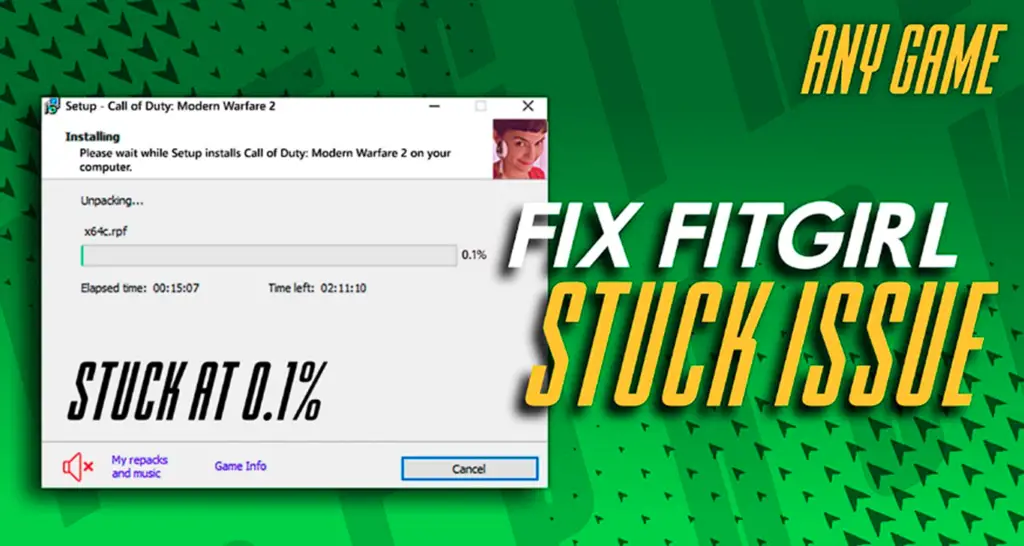
FitGirl Repack is a website known for its repacked video games. These repacks involve compressing the original game files significantly, making them much smaller in size. This makes them ideal for people with limited internet bandwidth or those who want to save storage space.
10 Reasons Why FitGirl Repack Stuck During Installation
- Insufficient Hardware Resources: Repacking involves heavy compression and decompression, requiring a decent CPU and RAM. Insufficient resources can cause the installation to stall.
- Disk Space Issues: Repacked files are initially stored temporarily on your disk before installation. Ensure you have enough free space to accommodate the temporary files.
- Firewall Interference: Some firewalls might flag the repacking process as suspicious, leading to interrupted downloads or installations.
- Antivirus Software: Antivirus software can sometimes quarantine or delete files involved in the repacking process, causing the installation to fail.
- Corrupted Files: Damaged downloaded files or incomplete downloads can lead to unpacking errors and installation failures.
- Incorrect Installation Settings: Choosing the wrong installation options or missing critical steps can cause the installation to get stuck.
- Background Processes: Running resource-intensive programs in the background can conflict with the installation process and lead to stalls.
- Operating System Issues: Outdated or corrupted system files can interfere with the repacking process and cause installation errors.
- Specific Game Issues: Some games might have known compatibility issues with repacked versions, leading to installation problems .
- Hardware Issues: Faulty hard drives, RAM, or other hardware components can sometimes cause installation failures.
Here Is The Solution To Fix FitGirl Repack Stuck Suring Installation Problem
1. Disable Unnecessary Services
In this section, we will take you through the steps to resolve the error by disabling unnecessary services.
1. Click on the Windows button.
2. In the search bar, type “System Configuration” and press Enter.
3. Open the “System Configuration” utility.
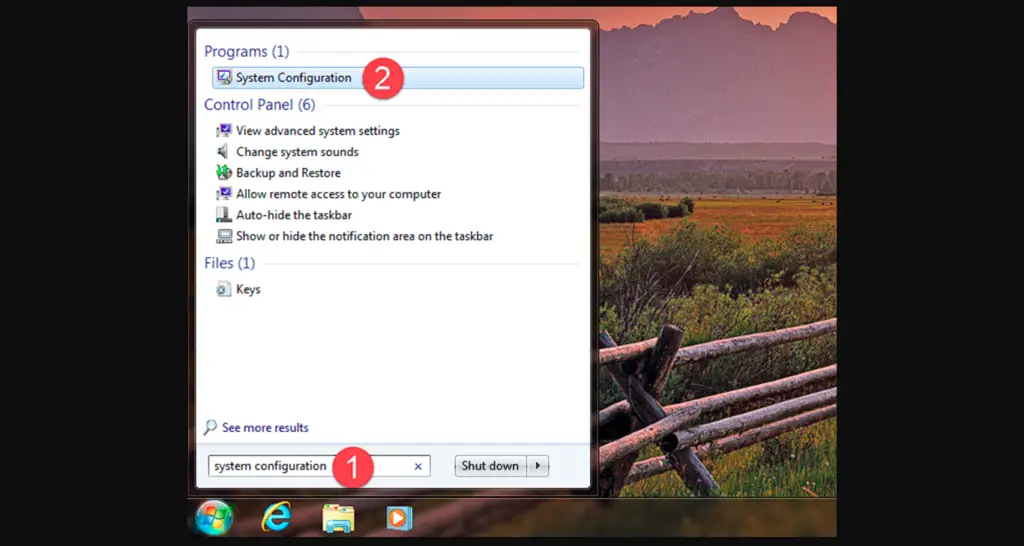
4. Navigate to the “Services” tab.
5. At the bottom left of the screen, check the box for “Hide all Microsoft services.“
6. Click on the “Disable all” button and Apply the changes.
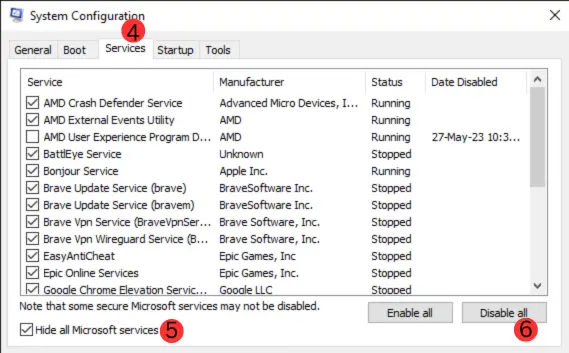
- After that, apply the changes and restart your PC to ensure the changes take effect.
It will help to resolve the error.
2. Try Safe Boot
If the issue persists, try booting your PC in safe mode to eliminate any potential conflicts. This section describes how to do it.
1. Open MS Config( WINDOW+R ) and go to the “Boot” tab.
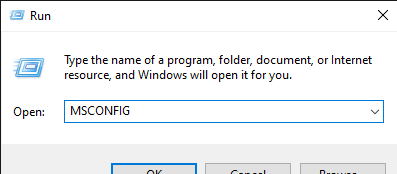
2. Check the “Safe boot” option under “Boot options” and apply the changes.
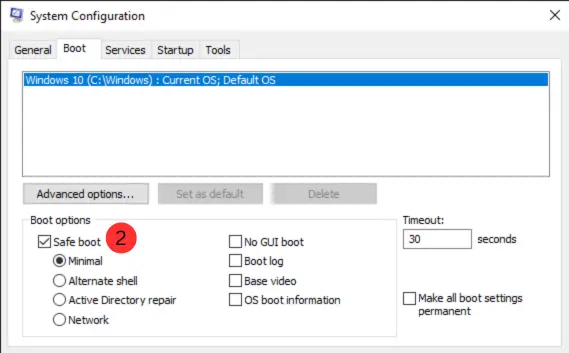
3. Restart your PC in safe mode.
4. Run the setup file from the Fitgirl Repack folder and follow on-screen instructions to install.
5. Launch the game to ensure it works correctly.
6. Open MS Config again and return to the “Boot” tab.
7. Uncheck the “Safe Boot” checkbox.
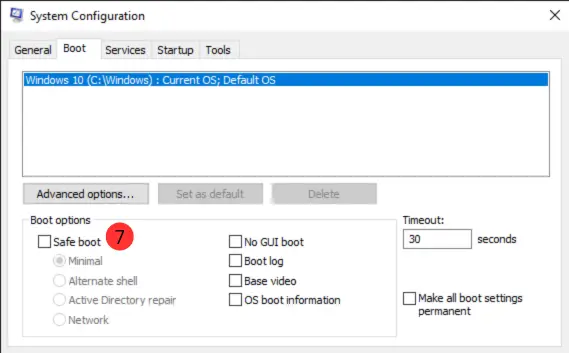
8. Navigate to the Services tab. Check “Hide all Microsoft services” at the bottom left.
9. Click “Enable All” and then apply the changes.
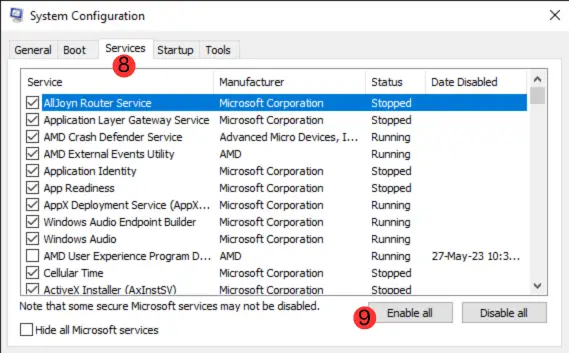
10. Restart your PC.
11. Start playing the game.
By following these steps, you should be able to fix the Fitgirl Repack Setup freezing or stuck issue during unpacking.

